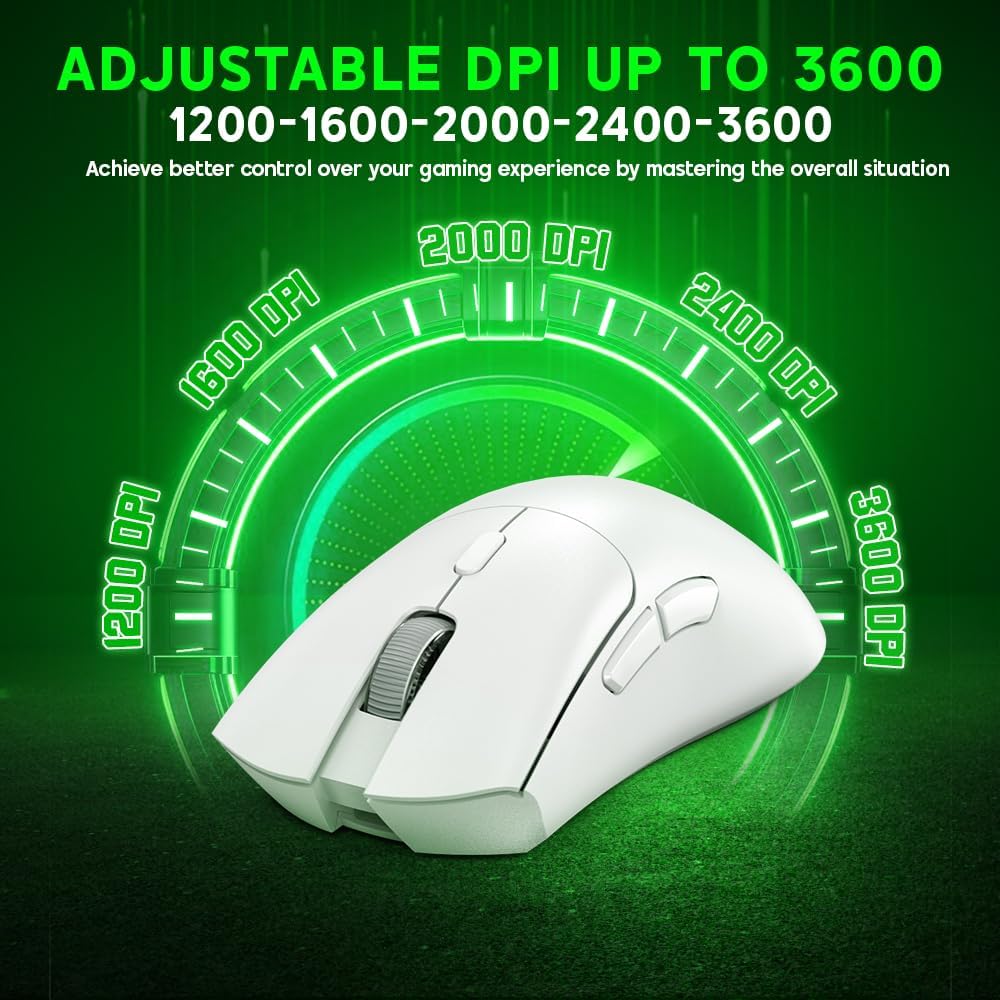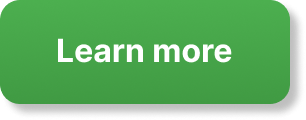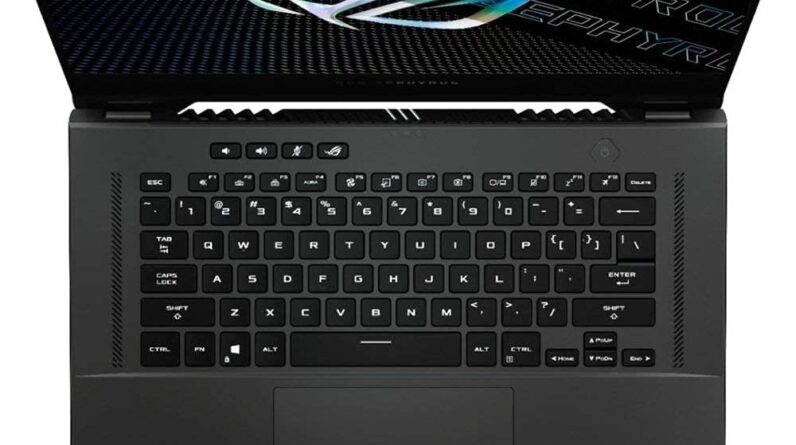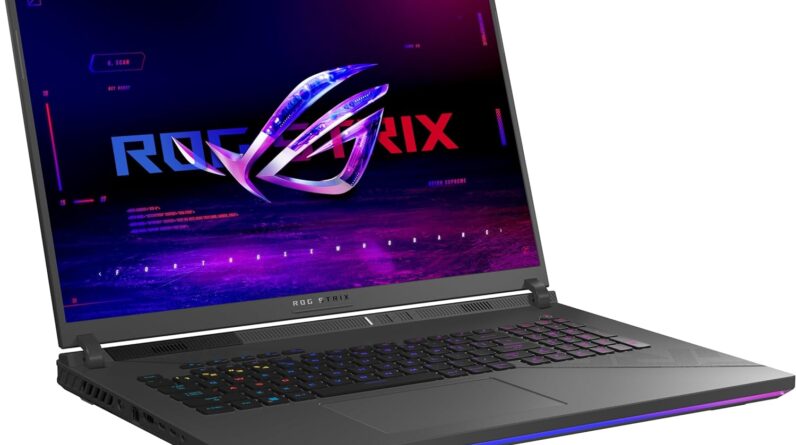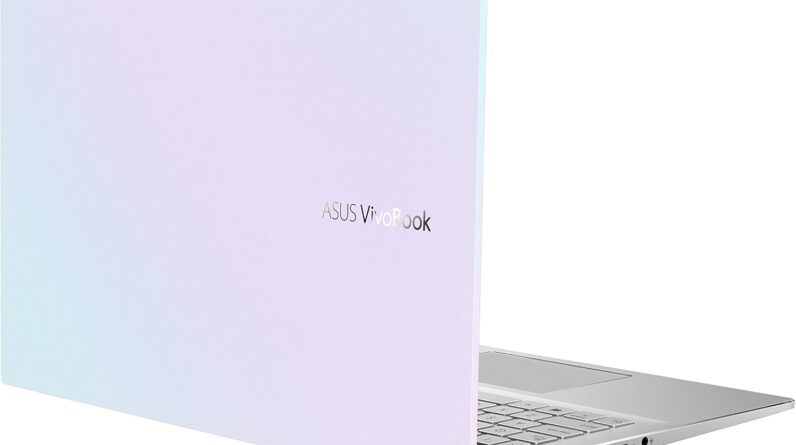Have you ever wondered what it would be like to have a gaming mouse that doesn’t just meet your needs but elevates your entire gaming experience? For me, that dream has come true with the KM-5 Gaming Mouse. From its ultra-lightweight build to its versatile connectivity options, this mouse is a game-changer. Literally.
Ultra Lightweight for Maximum Agility
I used to think that a mouse is a mouse—how much could weight possibly matter? Oh, how wrong I was. Weighing in at just 65g, the KM-5 Gaming Mouse is ridiculously lightweight. For a while, I found myself almost skeptical of its prowess, thinking, “Is something this light really going to hold up during my marathon gaming sessions?” Spoiler alert: it absolutely did.
Imagine the advantage of maximum agility without even feeling like you’re holding anything. This mouse feels almost like an extension of your hand, allowing for those quick, precise movements that can make or break a game. The advanced lightweight system means I can game for hours without feeling fatigue—it’s almost as if the KM-5 is reducing the effort for me. It’s weirdly liberating.
Versatile Connectivity for Flexible Gaming
Who doesn’t love options? One of the standout features of the KM-5 is its versatile connectivity. It’s almost like the Swiss Army knife of gaming mice. Whether I’m in a mood for 2.4G wireless, Bluetooth, or good old-fashioned wired connection, this mouse has got me covered.
Connectivity Options
| Method | Description |
|---|---|
| 2.4G Wireless | Offers optimum wireless performance without lag. |
| Bluetooth | Perfect for connecting to multiple devices seamlessly. |
| Wired | Comes with a Type-C charging cable for uninterrupted gaming. |
You might think having all these options seems excessive, but once you experience the freedom it offers, there’s no going back. For instance, when my wireless connection started acting up (thanks, Wi-Fi gremlins), I effortlessly switched to Bluetooth, and the game was back on in seconds. If the battery is running low, just plug it in and keep going.
Adjustable DPI for Precision Gaming
One of my favorite features has to be the adjustable DPI settings. We’re talking five settings here, ranging from 1200DPI to 3600DPI. At first glance, these numbers might seem slightly useless, but being able to fine-tune your sensitivity precisely is a blessing.
DPI Settings Breakdown
| DPI Setting | Ideal Use Case |
|---|---|
| 1200DPI | Basic browsing and office tasks |
| 1600DPI | Casual gaming and standard tasks |
| 2000DPI | Enhanced gaming accuracy |
| 2400DPI | Competitive gaming requiring high precision |
| 3600DPI | Super-high sensitivity for lightning-fast reflexes |
Initially, I thought I’d just set it to one level and forget about it. But adjusting the DPI on the fly proved to be way more useful than anticipated. One moment I’m sniping enemies from a distance (hello 3600DPI), and the next I’m switching to 1200DPI for some relaxed, yet precise photo editing.
Ergonomic Design for Long-lasting Comfort
Now, let’s talk about the feel. The KM-5’s ergonomic design is like shaking hands with someone who has perfectly moisturized their hands; it just feels right. The anti-slip, sweat-resistant materials came as a blessing during longer gaming marathons.
I had been suffering from wrist pain using my previous mouse, so the ergonomic shape was a welcome relief. It felt like the mouse was designed with my hand in mind. Even during extended gaming sessions, my hand felt relaxed and pain-free.
Ergonomic Features
| Feature | Benefit |
|---|---|
| Anti-slip Material | Keeps a secure grip, even during intense gaming |
| Sweat-resistant Coating | Prevents discomfort and slipperiness |
| Fatigue-reducing Shape | Minimizes strain during long sessions |
Six Programmed Buttons for Customization
With six programmed buttons—Left, Right, Forward, Back, DPI, and Scroll Wheel—this mouse offers more than enough flexibility. Each button can be programmed for specific functions, making it super adaptable to personal preferences or specific games.
In my typical David Sedaris-esque approach, let’s get a bit more personal. I configured the forward button to reload my weapon in an FPS game, while the back button toggled my inventory. This configuration shaved precious milliseconds off my response time and could be the difference between life and digital death.
Being able to adjust CPI on-the-fly without extra drivers is wonderful because, honestly, who has time to fiddle with software in the middle of a game? I just clicked the DPI button and continued playing. The simplicity of it all makes me almost reluctant to go back to more complicated mice.
Compatibility with Windows and Mac
Multiple OS compatibility is another feather in the KM-5’s already impressive cap. I’m bi-platform (Windows and Mac user, that is), so the KM-5 was a perfect fit for my needs. Switching between my PC for gaming and my Mac for work was smooth sailing.
OS Compatibility
| Operating System | Supported Versions |
|---|---|
| Windows | 98/2000/ME/NT/XP/VISTA/7/8/10/11 |
| Mac OS | All versions |
No hiccups, no need for extra drivers—just plug in and go. The KM-5 enabled me to transition seamlessly between work and play, giving me more time to, well, work and play.
Charging and Battery Life
One caveat though, the mouse cursor did occasionally move slowly or become unresponsive when the battery was low. A minor inconvenience, perhaps, but it’s equally a great reminder to charge the device promptly.
Charge it up, and voila! Back to normal functionality. The good news is, you can charge it while in wired mode, so game-on even during charging.
Final Thoughts
To wrap things up, the KM-5 Gaming Mouse offers a balance of comfort, versatility, and performance. Its ultra-lightweight design, versatile connectivity options, and adjustable DPI make it a fantastic tool not just for gaming but for a variety of tasks. After using it, I’m almost evangelical about the benefits it offers.
If you, like me, are always in search of the perfect gaming accessories, the KM-5 could be what you’ve been waiting for. Whether you’re sprinting through the digital battlefield or meticulously editing a spreadsheet, this mouse could very well become an indispensable part of your setup.
Disclosure: As an Amazon Associate, I earn from qualifying purchases.