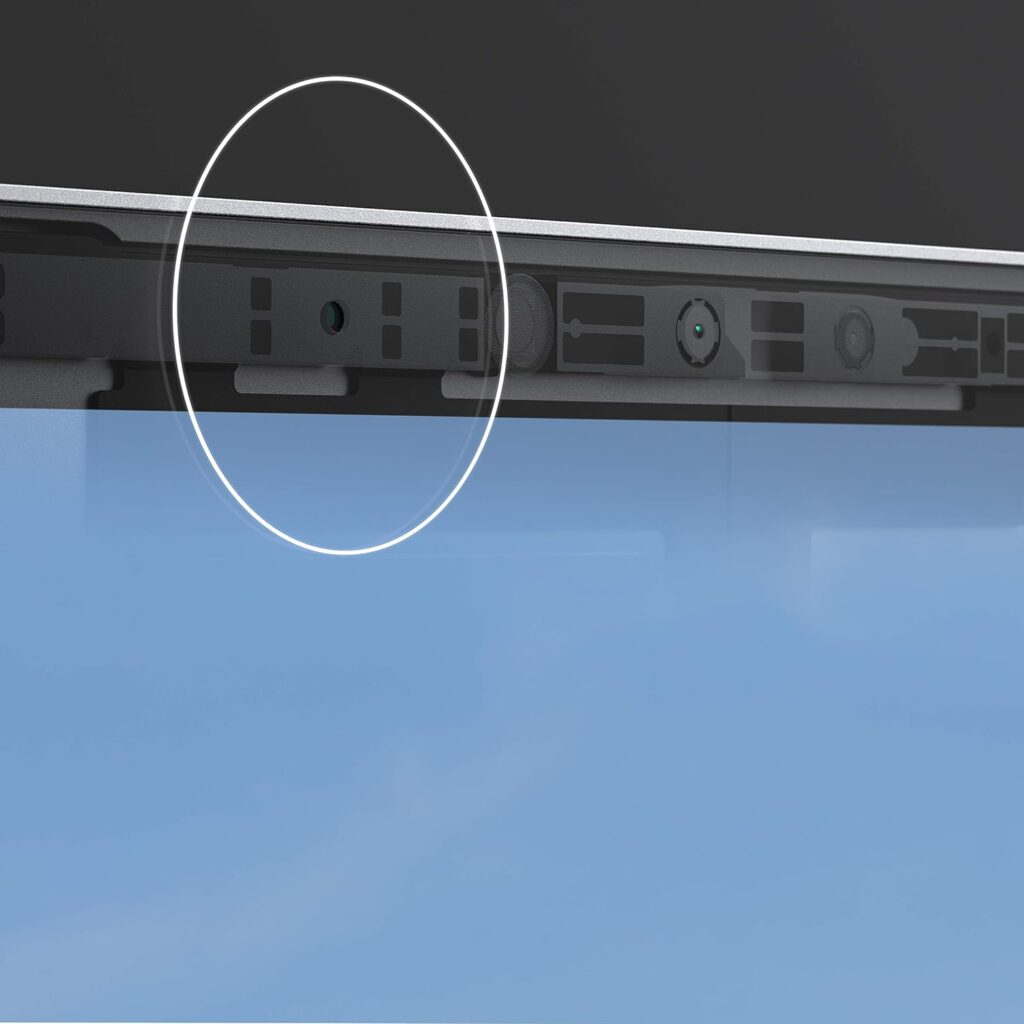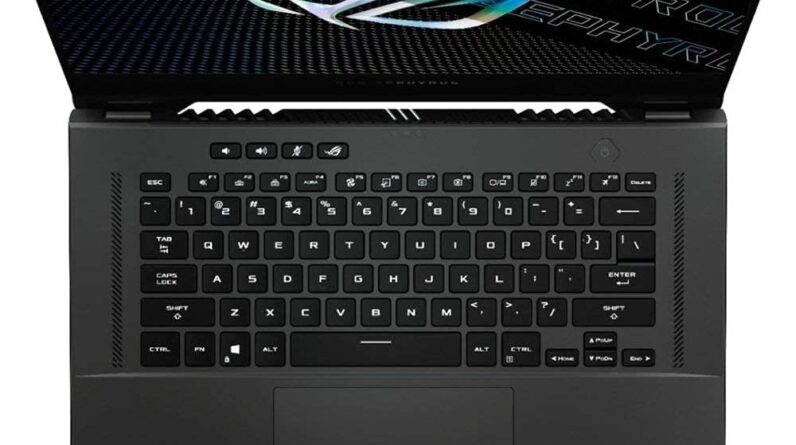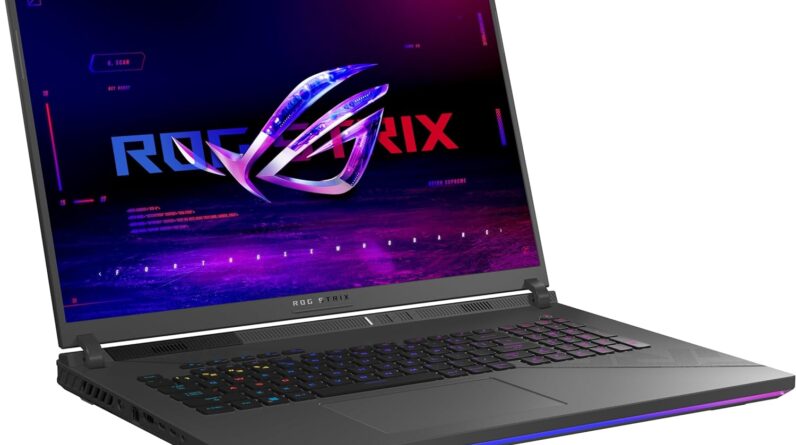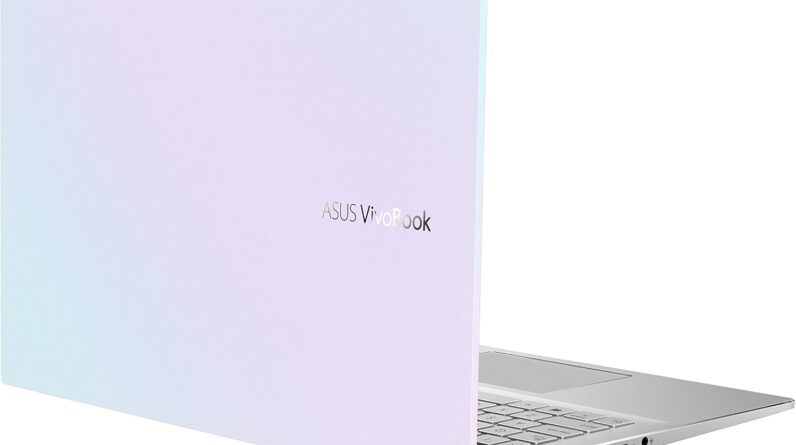What makes a laptop truly special in a sea of options? As I sat down to evaluate the Microsoft Surface Laptop 4, I couldn’t help but wonder what sets it apart. After putting this sleek device through its paces, it quickly became clear that this machine has some serious capabilities wrapped in an elegant design.
Design and Build Quality
The first thing I noticed about the Microsoft Surface Laptop 4 was its stunning appearance. With the matte black finish, it simply exudes sophistication. This device is thin and light, making it exceptionally portable. Whether I’m lounging at home or heading out to a café, it fits comfortably into my bag without weighing me down.
Dimensions and Weight
| Feature | Specification |
|---|---|
| Screen Size | 13.5 inches |
| Weight | 2.79 pounds |
| Thickness | 0.58 inches |
With a weight of just under three pounds, it’s incredibly easy to carry around. Its slim profile allows me to slip it into my backpack without it taking up too much space. This portability doesn’t compromise durability, either; the materials used give it a robust feel, which instills confidence that it can handle the bumps and bruises of daily life.
Performance
When it comes to performance, the Surface Laptop 4 is a true powerhouse. Equipped with an 11th Gen Intel Core i7 processor, it offers up to 70% more speed compared to its predecessors. This certainly resonated with me when I was juggling multiple applications.
Upgraded Specifications
| Component | Specification |
|---|---|
| Processor | Intel Core i7 |
| RAM | 16GB |
| Storage | 512GB Solid State Drive |
Having 16GB of RAM means that running multiple applications at once is a breeze. I often switch between coding environments, web browsers, and a streaming service for background noise, and I never noticed a hint of lag. The 512GB SSD makes a world of difference in boot-up times and file access speeds.
Display Quality
The 13.5-inch touchscreen display is an absolute delight. Its stunning resolution brings every pixel to life, making everything from spreadsheets to movies look fantastic. Whether I’m editing photos or simply browsing the web, the clarity and vibrancy of the display stand out.
Touchscreen Benefits
One of the biggest perks of having a touchscreen is the ease of navigation. Pinching to zoom and swiping feels incredibly natural. Plus, for someone who enjoys scribbling notes or sketching ideas, the Surface Laptop 4’s compatibility with the Surface Pen is a thoughtful addition.
Audio Experience
When it comes to sound, this laptop does not disappoint. With Omnisonic Speakers featuring Dolby Atmos, I found myself completely immersed while watching films or listening to music.
Sound Quality Breakdown
| Feature | Quality |
|---|---|
| Speaker Type | Omnisonic Speakers |
| Sound Technology | Dolby Atmos |
The sound quality is impressive, with rich bass and clear highs. Even in a noisy environment, I could enjoy a movie or catch up on a podcast without needing to crank the volume to maximum levels.
Camera and Microphone
Video calls have become a staple of modern life, and I appreciated the sharpness of the front-facing 720p HD camera. Even in lower light situations, I felt confident that I’d come across well on video.
Call Quality Features
| Feature | Quality |
|---|---|
| Camera | 720p HD |
| Microphone Type | Dual far-field Studio Mics |
Equally impressive were the dual far-field Studio Mics. They effectively pick up my voice while filtering out background noise. I’ve had more than a couple of video calls where I’ve been complimented on the clarity of my audio, and I attribute that to this smart microphone technology.
Battery Life
The Microsoft Surface Laptop 4 boasts impressive battery life. I’ve spent entire days working on projects without needing to search for my charger.
Battery Specification
| Feature | Specification |
|---|---|
| Average Battery Life | Up to 19 hours |
Having up to 19 hours of battery life means I can confidently leave my charger behind while I’m on the go. This has been a game-changer during long days of outdoor work or when I’m traveling—not worrying about finding an outlet is liberating.
Connectivity Options
Another essential aspect of a laptop is its connectivity. The Surface Laptop 4 comes with multiple ports, making it easy to connect various devices.
Port Specifications
| Port Type | Count |
|---|---|
| USB-C | 1 |
| USB-A | 1 |
| 3.5mm Headphone Jack | 1 |
| Surface Connect | 1 |
I appreciate having a couple of USB-A ports for traditional peripherals, while the USB-C port opens doors to newer technology. Additionally, the ability to connect my headphones without needing an adapter is a refreshing detail.
Software Experience
Now, let me not forget to talk about the software part. The device runs on Windows 10, and it’s flawless in its performance. As a frequent user of Microsoft Office Suite, I can say that everything works seamlessly.
Productivity Tools
With Microsoft 365’s suite of applications including Word, Excel, and PowerPoint, I feel empowered to tackle any task that comes my way. The integration tools work well across the board, making it simple to collaborate in real-time.
User Experience and Accessibility
Microsoft has taken user experience into account with thoughtful features that enhance accessibility. For someone like me who spends hours on the laptop, ergonomics are crucial. The keyboard on the Surface Laptop 4 is well-designed, providing a satisfying typing experience without sacrificing comfort.
Keyboard and Trackpad
The keyboard features ample spacing and decent travel, making typing enjoyable over extended sessions. The large precision trackpad has been responsive and works just as it should without any hiccups.
Customization and Versatility
What I love about the Surface Laptop 4 is the level of customization it offers. It’s versatile enough for anyone from students and professionals to creative artists.
Personalization Options
I was pleasantly surprised to find that I could personalize my Surface Laptop 4 with themes, colors, and more. Customizing the way my desktop looks made it feel more like my own.
Price Point and Value
Let’s talk about the elephant in the room—the price. This machine is an investment, and it’s important to discuss whether it’s worth it.
Price Breakdown
| Component | Price |
|---|---|
| Surface Laptop 4 | Varies (around $1,699 and up) |
In my opinion, the combination of speed, build quality, and features makes the Microsoft Surface Laptop 4 worth its price tag. If you’re looking for performance along with elegance, it may be exactly what you need.
Conclusion
After thoroughly using the Microsoft Surface Laptop 4, I am left with a lasting impression. This machine is crafted for performance, packed with features that cater to a modern-day user like myself. From video calls that look and sound great to an exceptional typing experience, it seems to tick all the boxes.
Even if you’re not a tech enthusiast, the usability and performance are likely to resonate with anyone who needs a reliable laptop for work, play, or both. It’s a versatile device, a robust companion, and I can’t recommend it enough for anyone willing to invest in a high-quality laptop.
Disclosure: As an Amazon Associate, I earn from qualifying purchases.